Location sharing is simple yet powerful tool that has lots of positive sides.
However, like most of the technology, it can be misused in as many ways as it can make our lives better. Many location sharing apps were found to employ less than adequate security measures, some even flat out disregarding any security measure and keeping user data in plain text files.
Next, some apps with location sharing support, like Messenger and Google Maps, are tied to internet giants that are known for their disregard for privacy, tracking their users and collecting all kinds of data.
But, when used as supposed to and in a secure app, location sharing is a great thing to have. There are numerous scenarios when we could use it and when it can be genuinely helpful.

There are things you should definitely use location sharing for. On the flipside, location sharing can be harmful and misused, but we got you covered with tips that should prevent the technology from being detrimental for consumers.
What You Should Do
-Check different location sharing apps’ privacy settings
This is a must before even thinking of installing any location sharing app. As noted above, many apps were found to employ poor security so before letting an app reside inside your phone you should perform a bit of research.
Search for the potential security issues by simply typing the name of the app along with a couple of keywords such as “security”, “breach”, “privacy issues” and etc.
If results don’t contain anything suspicious (security issues, undisclosed data sharing, privacy breaches) or show that the app is secure, feel free to install and use it. Also, check user comments, they can show any veiled issues the app might have.
-Check apps for “check-in” feature and whether they sync data with social networks
Foursquare started the check-in trend, which ultimately led to the rise of location sharing, but what’s been a cool new feature back then is now a huge privacy issue.
While Foursquare kept automatic check-in option away from its app Swarm, its sister app, made the process automatic.
Later on, apps like Snapchat introduced the location-sharing feature that automatically shared your precise whereabouts with everyone else, which practically destroyed users’ privacy in seconds.
So, after you pick and install the desired app, try finding “check-in” and automatic location sharing options and make sure they’re turned off.
While other apps do not lure their users into sharing their location as soon as they open the app, they do share your location data, but with advertisers and other interested companies.
You can bet that Facebook Messenger location sharing data is used for targeting users with ads and let’s not forget Google Maps location sharing, another way for Google to collect your private data.
If you don’t want to be tracked by internet companies find a location sharing app that doesn’t have strong ties with internet giants.
-Maybe some existing app you have installed supports some sort of location sharing that’s good enough for your needs
Most people don’t require advanced location sharing features such as timed sharing, check-ins, and support for private groups and that’s were some messaging apps enter, with their rudimentary but sometimes good enough location sharing support.
Apps like iMessage, Signal, Telegram, Viber, and WhatsApp support location sharing and in the case of iMessage, Telegram, Signal, and Viber your data won’t be shared with anyone. On the other side we have WhatsApp, that does support end-to-end encryption but that doesn’t stop Facebook from accessing Whatsapp’s user data.
If you don’t mind with your location being shared you can use Facebook Messenger, Google Maps, apps that most users have on their phones. Sure, they are not secure and don’t respect privacy. However, it can be used for location sharing if need suddenly arises.

-Limit location sharing period
Location sharing uses GPS and mobile networks to pinpoint your location and that can hit your phone’s battery pretty hard. So, make sure to limit location sharing period before activating it. Most apps, even those with rudimentary location sharing support, offer users to set the timer and limit location sharing period.
This is great because, in most cases, we need to keep it on for just a couple of minutes. And since many of us are always in a hurry, it’s better to simply limit the period it’s on than to forget about it and discover your battery is dead a couple of hours later.
-Location sharing is great to use when meeting with friends
The best way to use location sharing is with friends.
- No more getting late without notifying everyone,
- no more calling a friend three times to check the name of the pub where they’re at,
- no more searching for one another for hours when having fun at a music (or any other) festival.
It’s easy. It requires only the basic functions, and it cannot be simpler! Great thing is that everyone can use an app they all have installed (but not Facebook Messenger or WhatsApp, try not to use those) or everyone can install an app that will be used solely for location sharing.
-When you’re out in the wilds on your own it’s good to have some way of sharing your location
Spending some quality time in nature is a great way to be active, have fun, and enjoy nature’s beauty while not thinking about your job and problems while at the same time not using any modern technology. And when you’re in company zero technology could be a great idea. But, if you’re on your own it’s better to be safe than sorry.
There are standalone GPS devices capable of tracking your location and some can even be used to track you in real time and show tracking data on a map, or connect with a location sharing app and use it to track your location. Some only need GPS signal to work and the signal is present on the whole globe, as long as you have access to open skies.
-Open spaces are perfect for location sharing
Remember, the GPS signal is present as long as you’re out in the open with an unobtrusive view of the sky. That means that, while outside, you can freely use location tracking. It can work indoors in case you’re in a bar or café but don’t count on location sharing working when you’re inside a 12-story high building or some venue with multiple levels. The signal will be obtruded by the concrete.
-Location sharing also works great at large venues
Yes, large venues like music festivals, open-air concerts, or sport games under an open roof are perfect for location sharing. If you’re out with friends, everyone can share their location in case someone’s lost.
Instead of messaging them about their location followed by a long phone call where no one can hear the other side it’s much simpler to send a message with your location and get answered with a friend’s location.
Parents can also ask their kids to share location with them while outside, to know where they are and to be sure that their kids are safe. And what’s better after a concert or a game than to share location with other members of the group and find a meeting place outside the venue in a couple of seconds instead of making dozens of calls and typing dozens of messages.
-Use it to give direction to people visiting you
Have a friend, cousin, or a business partner visiting you?
Instead of explaining them where to meet for fifteen straight minutes, just share your location and they will know how to find you even in case they never were in your city. It’s simple, it costs nothing and it can work the other way around. Let them share their location, allowing you to give them directions in case they get lost.
-Another great usage scenario is sharing location with your family
Family location sharing is another popular way of using this technology. In this case, you need an app with advanced features like group support and the ability to share location at regular intervals. For instance, your kids can share their location each hour while at school, and you can do the same while at work.
Instead of calling them to let them know you’ll be late, just text everyone your location and simply type a couple of words instead of calling everyone and explaining where you are.
Your kids can let you know once they’re done with school and simply can send your location to pick them up, and there’s no better way to feel safe them making them share their location each hour when they’re out and about.

-If you have a kid, make sure they don’t use location sharing app that is unsafe
Snapchat is one of the most popular apps with teenagers and it comes with location sharing feature that allows everyone to share their location with everyone else. Sharing location with strangers can be dangerous. So, make sure your kids understand why they should hide their location from strangers and only share it with friends they trust.
Also, explain to them why sharing location with everyone can be a bad thing. And most importantly, make sure that, in case they use location sharing with friends, they use an app that’s safe and that doesn’t leak data.
-Also, educate them about dangers, but also about the advantages of location sharing
Family location sharing is an awesome feature.
Before you show your kid all advantages of location sharing, make sure they know everything about the technology good and bad sides. Educate them about internet privacy and why it’s better to keep their location for themselves in case they use Snapchat, and why it is wrong to use Facebook Messenger or Google Maps for location sharing.
Make sure they learn to value their privacy and to value apps that are secure and keep their users’ data private and encrypted.
What you Shouldn’t Do
-Installing random location sharing app
This is just wrong and extremely irresponsible.
There are dozens of apps out there that don’t keep user data safe and, in some cases, don’t have any security measures in place and even share user data with third parties.
Your location data could leak, it can be accessed by third parties, and your credentials could be kept in a simple text file instead of being encrypted. Your location data can be used to serve you better ads. It’s way better to use a secure app that won’t treat you like another data source than to install a random app that could hurt your privacy.
-Leaving settings at default
Many location sharing apps have a default setting that leaves location sharing to work indefinitely after it has been turned on. Some – like Snapchat – introduced location sharing feature with the option that allowed everyone to see user location turned on by default. That’s bad and can be extremely harmful. So, make sure to visit settings as soon as you install the app.
Once there, turn off all sharing options and make sure to limit location sharing period either to five or ten minutes or select the option that asks the user for how long location sharing should be active, if possible.
-Leaving location sharing visible to everyone
Just don’t do that.
Leaving it visible to everyone is a great way to get robbed (because literally, everyone with the same app can see where you are at all times) or to get assaulted or experiencing something other that’s equally unpleasant. In case that the app you use supports location sharing and sharing that location with everyone, either make it invisible to everyone or visible only to selected friends.
-Turning it on indefinitely
GPS chip still is one of the biggest battery hogs in modern smartphones so keeping location sharing working non-stop in the background is a very bad idea. Just select the option of picking the interval each time you share location or keeping it limited to five or ten minutes. If you just keep it running know that your battery will die in the course of a few hours.
-Having your location shared by multiple apps at the same time
This is even worse than the last example.
If you somehow keep location sharing actively in multiple apps at the same time your phone’s battery will make a new mortal enemy – you.
Sharing location in multiple apps at once will simply devour your phone battery by not only constantly using the GPS chip, but by also making multiple apps to work in background and constantly download data. Not to talk about everyone thinking you’re some strange person without the sense of privacy when they see you can be visible on all apps that support location sharing feature.
Just don’t do this, it has more than one major disadvantage.
-Using it indoors - isn’t going to work and it can kill your battery
Yeah, another bad idea.
GPS doesn’t work indoors meaning location sharing doesn’t work indoors.
Check-in features may work because the app can connect your rough location (made by combining mobile network signal with Wi-Fi and the location of a specific venue) but pinpoint location won’t. It may work at some venues, like open spaces in cafes or restaurants or inside pubs located in buildings with just one or two floors in case you’re close to a window.
But trying it to work inside a skyscraper, or any building that has more than one floor will fail.
GPS signal requires open sky and while it can work in some cases when inside in most scenario it won’t. It will only make the GPS chip to constantly try connecting with navigation satellites, thus draining battery like when using the phone for turn-by-turn navigation.
-Using any location sharing app with ties to Facebook (and using Facebook in general in 2019)
Facebook spent the last year cleaning up one dumpster fire after another when the company found itself in the middle of multiple security breaches and privacy and data sharing scandals.
The latest revelation uncovered that the company stored hundreds of millions of Facebook and Instagram passwords in plain text files, which is truly unbelievable! But yes, it is true and confirmed by multiple sources.
So, if you're planning on using a location sharing app with ties to Facebook such as Messenger or WhatsApp, please think about it first.
-Do not share your location if the battery is running low
If the battery on your smartphone is running low, think twice whether you want to use location sharing.
It can kill the battery if used for just a couple of minutes. So, be careful. The best way to share location when the juice is near depletion is by turning it on, making sure the other side (friend, parent) know where you are and then quickly turning it off.
-Sharing location with strangers
We believe our readers won’t do this, but if they think sharing location with strangers is a good idea well, you have to know it isn’t.
Keep your location data to yourself and never, ever share it with strangers.
You can get in all sorts of bad situations by doing this and we hope that listing these potential bad situations isn’t necessary. Just do not share location with strangers; it is extremely irresponsible.

-Using location sharing when connected to open Wi-Fi networks
Last but not least, sharing location while connected to an open Wi-Fi network can be problematic.
These networks aren’t password protected meaning anyone can access it and, if they are tech savvy, they can track other persons connected to the same network and hack their data.
Open Wi-Fi networks are inherently insecure so make sure to either not use them to share private data (like your location, sign-in credentials, or other private data) or, in case you are using them, run a VPN in the background as an additional security measure meant to prevent hackers from accessing your data.




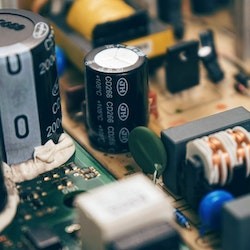
Share this article