There are literally hundreds of various Instagram helper apps and tools, both for personal computers and smartphones claiming they can help you grow your Instagram following and becoming a successful influencer.
But can you trust those apps and tools enough to give them your private data?
When a service is free you are the product
While Facebook is still the king of social networks Instagram firmly holds the second place and is one of the best ways to promote your brand, especially if you’re targeting Millennial or Gen X demographics.
But the social network is filled with brands and influencers, making it highly competitive for newcomers. This is where Instagram helper apps and tools come up.
This gathering of various apps and online tools should help both businesses and influencers in growing their follower base and ultimately increasing their income on the second biggest social network in the world (excluding sites such as YouTube or chat apps such as WhatsApp, which cannot be called true social networks).
These are micro influencers' dream and their promises often sound too good to be true. Numerous free tools and apps claim they are the perfect choice for growing your follower base and for creating a perfect Instagram profile, and it’s widely known that when a service is free you are the product.
So, can you trust Instagram helper apps and tools?
Be careful even when Instagram helper apps and tools don't ask for Instagram account info
Let’s talk about the various photo and video apps first.
These may look harmless because they don’t need your Instagram account info in order to be used. But are they really harmless?

Well, in most cases they are but before deciding to use one make sure it isn’t malicious. There have been reports of multiple (29 to be exact) photo editing apps that were removed from the Play Store. Those apps were stealing photos from users’ smartphones without their knowledge.
Next, last year many photo editing apps were banned from the Play Store because they were hiding a malicious ad clicker malware.
25 apps in total were harboring the said malware and they were reported to Google. But that isn’t all. Just half a month ago 85 apps were removed from the Play Store for being infused with malicious adware that couldn’t steal private data but could still cause harm by running unsolicited ads on users’ smartphones.
Even super popular photo editing apps, like the famous FaceApp, aren’t exactly champions of privacy.
If you’re required to upload photos to an app’s servers for them to be edited chances are that its privacy policy states that every edited photo can be used in ways that can harm the user's privacy.
Follow this rules before downloading any photo/video editing app
So, while photo and video editing apps may seem harmless when used to facelift Instagram posts content be extra careful when downloading them.
There’s a set of rules that should be followed before downloading any photo or video editing app, no matter how popular it is.
Do not download new apps or those that have small download numbers.
"Chances are the apps aren’t popular for a reason and even if they don’t have any security issues the features offered probably don’t work as advertised."
And even if you decide to download one of those make sure to perform a Google search to find out whether the app has been a part of a news headline regarding malicious activities or security issues.
The rule stated above – doing a Google search about the security issues of an app – should be obligatory even when you want to download and use a popular app.
Before actually downloading an app read reviews found on its app store page.
Focus on popular and helpful reviews and if they don’t contain any mention of security issues comb quickly through recent reviews because, even if an app is indeed popular and safe, a simple update could bring malicious content.
Be careful about giving unnecessary permissions to photo and video editing apps.
"Permissions such as the one allowing them to access your storage are okay and have to be granted (apps used for editing media have to access your media content after all) but don't grant permission to requests that are illogical or clearly unnecessary."
For instance, never allow a photo editing app:
- to make phone calls or send messages;
- don't allow them to perform in-app purchases (billing permission) unless they ask for it while you’re trying to perform an in-app purchase;
- if an app can be used for both taking and editing photos a permission to access your device camera (and/or microphone in case you’re using a video editing app) is okay. But if an app is used solely for editing media do not give it access to your camera. And never, ever, give them your Instagram account details. In fact, do not give them any account details when asked, that’s completely unnecessary for any photo and video editing app.
Last, but not least, you could always check if an Instagram helper app you want to use is listed as an official Facebook partner.
The list was divided into Instagram and Facebook partners but for a while now there’s just one list with both Instagram and Facebook partner apps.
These apps are usually business-related (like those that automatize posting or help influencers and businesses to expand their reach) so chances are not many media editing apps are listed as official partners but there’s no harm in checking this out. But of course, if a media editing app is popular and it looks safe after your performed precautionary steps not being an official Facebook partner shouldn’t stop you from using it.
Marketing, business, and analytics-related apps and tools
When it comes to tools used for expanding your follower base, analytical and marketing tools, and mobile apps used for these purposes things are much simpler.
First of all, never fall on shady mobile “Instagram helper” apps that promise a huge boost in followers in a few days or those that are used for checking out who unfollowed you or who visited your profile.
In most cases, those are malicious apps that prey on inexperienced users to steal their private data.
"These apps can be safe, as long as you do a background check before using them."
Next, mobile apps and free online solutions offering a huge rise in followers in just a few days, “incredible results” when it comes to increasing post views, sales numbers, or any other irrational promise should be skipped.
If you really want to try a specific platform or service (in case your friends use it or if you saw that a known influencer promotes it) do a thorough online search before even thinking of installing it.
In case you live in a country with limited availability to known and popular (paid or free) Instagram helper tools do not install unknown ones just because they’re the handy and accessible option.
For instance, Malware Bytes discovered three malicious Instagram helper tools aimed at Iranian users that stole Instagram passwords and usernames.
One of those apps promised to prevent users’ Instagram accounts from being hacked while in reality, it sent their credentials to a remote server.
As a rule of thumb, if an app boasts about increasing your Instagram account security and protecting your account from being hacked, don't install it. It’s probably a malicious app. And don't forget, if you use various bots or uncertified platforms you could be shadowbanned. And yeah, do not click on those “insane discount” Instagram ad banners. They are usually scams.
The safest way to be sure that an Instagram helper app or a tool you want to use is safe is to visit the official Facebook Business Partner website.
The site hosts every single third-party platform with the official Facebook and Instagram marketing partner certificate. The company held separate pages for Facebook and Instagram business partners but recently it was all relegated to the Facebook partners site.
In case you want to check if a platform is a certified Facebook partner without visiting the Facebook Partners site you can simply visit its homepage and scroll down to see whether it features one of the badges shown on a screenshot below. While Instagram doesn’t host a separate partner site anymore the Instagram Partner badge is still in use so you should trust when seeing one.
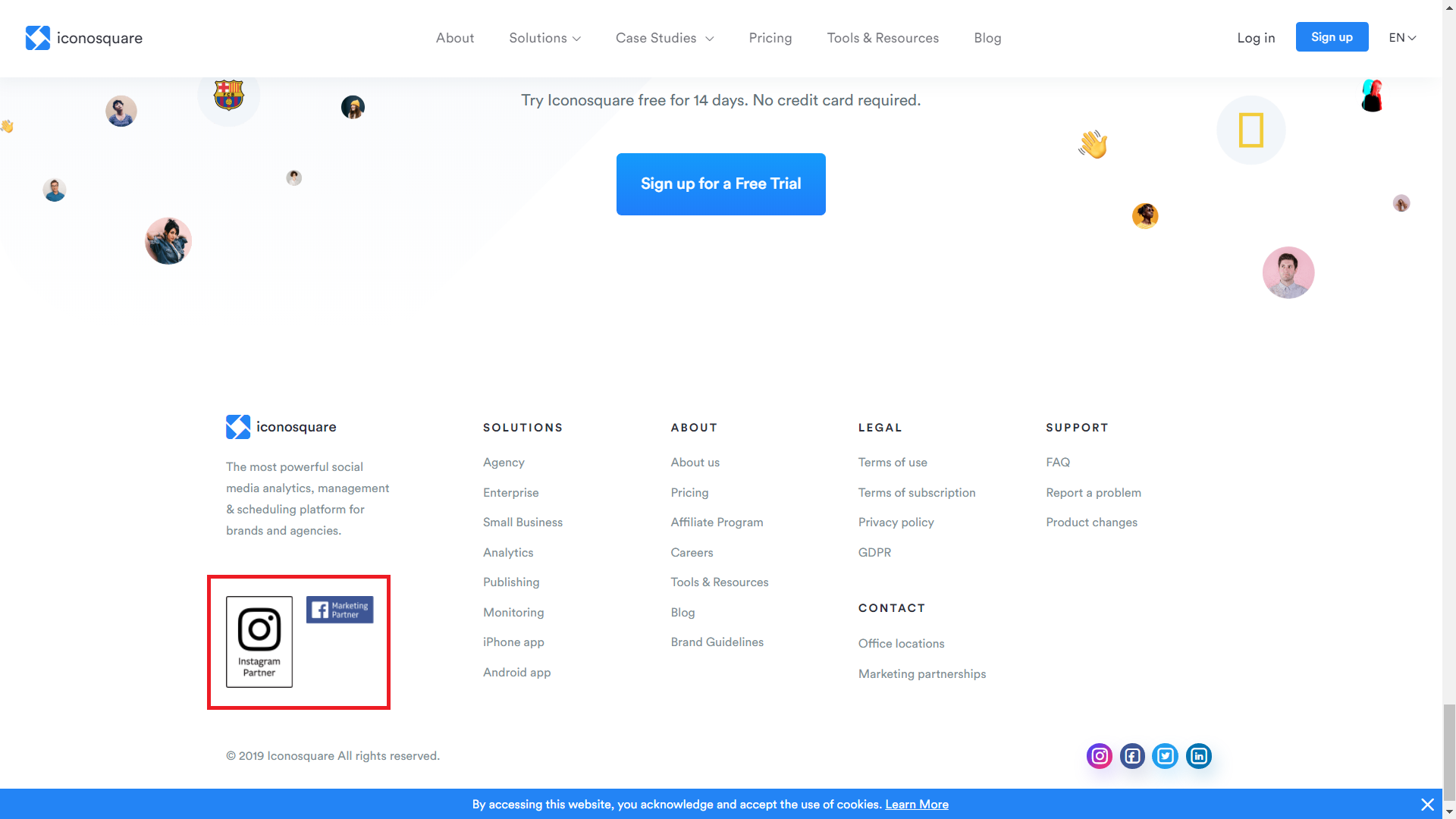
While being a certified Facebook partner is the safest way to find out whether an Instagram helper tool is safe there are other ways to perform a security check.
You can (and should) perform the same Google search by typing the name of the tool, app, or platform you want to use along with key keywords such as security, data breach, stolen passwords, and similar words.
Next, you should check out a couple of online reviews in case of Instagram helper platforms that are used on computers and in case you want to download a mobile app check out most helpful and recent reviews on the Play Store and App Store.
For instance, a list of best Instagram helper tools to increase your following published on a known company’s blog (in this case on Shopify’s blog) should be a good source of finding Instagram helper tools that are secure and that are actually able to fulfill their promises.
"When it comes to mobile apps use the aforementioned permission rule."
Give apps permissions to access your media files (many auto-posting apps need this permission), your calendar, or any other permission tied to features offered by the specific app.
If you’re not sure about granting specific permission again, check out user reviews on app stores. Or better, perform a Google search or ask a question on a known forum or site (such as Quora) regarding the app and permissions it asks for.
And finally, do not use shady spying apps promising they can crack Instagram passwords or scoop up Instagram (and other services’ credentials) when installed on other mobile devices.
They usually implement very poor security measures, keeping collected data in plain text files with zero protection. Other spying apps are too aggressive when scooping up data from mobile devices, often breaking Google’s and Apple’s terms of service. Again, never use those apps.
Make sure to protect your privacy on Instagram whether you use Instagram helper tools or not
Even if you’re not using any Instagram helper app or tool and are just a regular Instagram user you should be careful about your privacy.
There are certain actions every Instagram user should perform to keep their account secure and their privacy intact.
The following explanations work for the web version of Instagram, which you can visit via any web browser. Mobile Instagram apps (Android and iOS) have different layouts than the web UI.

Make Your Instagram Account Private
Turning your Instagram account private will allow only your followers to see your posts.
This isn’t advisable for influencers and public figures but regular users should have private Instagram accounts.
To turn it on you should:
- go to your Instagram account;
- click on the small “face” or “person” icon located in the upper-right corner of the screen;
- after that click on the gear icon. It should be placed right next to your name;
- next, click on “Privacy and Security”;
- then click on “Account Privacy";
- and finally, click on the checkbox next to the “Private Account” label.
In a recent article Forbes worked with security experts to unveil a massive Instagram security issue that allowed hackers (or any other person with mal intentions) to build databases containing Instagram handles and then steal data from Instagram accounts by simply connecting phone numbers with Instagram handles.
This could’ve been done in a brute manner by writing a simple script that matched random Instagram handles and phone numbers.
Facebook luckily patched the issue but this massive security issue shows why having your Instagram account set to private is a wise thing to do. By setting the account to private random people won’t have access to your phone number along with Instagram handle.
In this case, these two data points were enough to steal all your Instagram data.
Check If Someone Other Than You Has Access to Your Account
Anyone could log-in to their favorite social network on a friend’s computer and forget about it.
Sometimes, our friends will mess with us by logging in to our social accounts, posting silly stuff or doing any other puerile thing friends do. But sometimes, you could get hacked without knowing it and someone might have your Instagram credentials, using your account as a part of a bot network or simply as a part of a large database offered for sale on the Dark Web.
In order to check if someone else has access to your Instagram account do the following:
- click on the “head” icon in the upper-right corner of the screen then click on the gear icon;
- next, click on the “Privacy and Security” label and then on “View Account Data.”
The following page has a plethora of info regarding your account. You should focus on the following categories: Logins, Logouts, Account Privacy Changes, Password Changes, and Stories Activity. Carefully look for any suspicious activity and if you see something that doesn’t add up immediately change your password.
Turn on Two-Factor Authentication
In case you don’t have two-factor authentication turned on turn it on this moment.
This way every time you (or someone else) try to log in to Instagram on a new device (web browser or a new mobile device) Instagram will send you a text message containing authentication code needed to be typed to log in.
Without it, no one other than you will not be able to log in to your account.
To turn on two-factor authentication do the following:
- click on the “head” icon;
- then on the gear icon;
- go to “Privacy and Security”;
- and then click on “Edit Two-Factor Authentication Setting”;
- once there, click on the “Text Message” checkbox.
That’s it!
Check Which Third-Party Apps and Services Have Access to Your Data and Revoke Access for Suspicious Apps and Services
This is an amazing option to have since many apps and services offer users to log in to them via their Instagram account.
"That’s a handy option, but it also means that every app and service you’ve logged in via your Instagram account has access to your private data."
And any service, app, or an Instagram helper tool that has access to your private data can steal it or misuse it.
Luckily, Instagram has the option for users to check which services and apps have access to their Instagram account.
In order to check which services and apps have access to your data:
- click on the “head” icon;
- then on the gear icon;
- next, click on the “Authorized Apps” label.
By clicking on the said label, you will be shown a list containing each app and service you’ve authorized to access your Instagram account.
If you find a suspicious service or an app:
- click on “Revoke Access”;
- confirm the selection.
This option is great for active influencers since they usually have dozens if not hundreds of services that have access to their data, many of those services are no longer used.
But everyone should check this option from time to time just to be sure that they didn’t give access to their private Instagram data to a shady or malicious app or service.




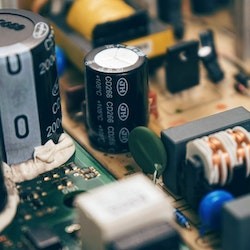
Share this article