The British philosopher John Stuart Mill once posited, “It is questionable if all the mechanical inventions yet made have lightened the day’s toil of any human being”. I have to say, “yes they have”. The technological advancements we have witnessed would simply blow the mind of any 19th century philosopher and most 20th century ones.
One such advancement is the Global Positioning System (GPS). Something you and I take for granted but an advancement that has saved not only countless lives, but countless adventures and journeys from disaster.
As a survivalist and outdoor enthusiast, the tips I discuss in this post will help those using GPS, while adventuring on foot, rather than those using GPS in a vehicle or other mode of transport. Of course, GPS alone will not save you, always be prepared and bring equipment that help keep you safe from threats.

So, let’s talk about GPS – what it is and how it works.
In layman’s terms GPS consists of ground stations, handheld GPS receivers and satellites that work together to pinpoint your location.
Currently, there are around 30 satellites orbiting the Earth. And your GPS unit simply needs to be ‘visible’ to four satellites in order for it to determine your position.

Handheld GPS receivers use fundamental physics and mathematics when pinpointing your position. Satellite signals are usually emitted using 1228 MHz or 1575 MHz. And it contains information required to pinpoint your current location.
Tip 1: Equip your unit with distress signals
An awesome outdoor experience is only truly achievable if you feel safe. When travelling outdoors means that you are outside of cell-phone coverage. You will need to be able to call for help in some other way.
Most GPS units are incapable of transmitting messages, because they usually consist of a radio signal receiver, packed with a logic chip, just adequate enough to receive information. Hence, it is vital that you attach your GPS to other transmission devices such as a Personal Locator Beacon, Satellite Messengers or a Cell Phone.

Personal Locator Beacons are only used for really serious emergencies. They are monitored by NASA and utilize the Distress Alerting Satellite System to locate people.
Satellite Messengers are used more frequently. These are also capable of a wide variety of functions including - tracking your journey, alerting your personal contacts, if you need help or allowing you to activate an SOS button. It will notify emergency responders of your situation.
Tip 2: Remember to ‘Scout’ before going outdoors
‘Scouting’ or ‘Cyber Scouting’ is the practice of using computer maps – either topographical or aerial view – to understand what your surroundings look like before you even take a step outside. The online resources you can look at include Google Earth or Caltopo.com.
When you have a deeper understanding of your surroundings, you will be able to travel more effectively, be it for hiking or hunting.
The steps are simple: use your computer to go through the relevant maps and mark those areas you will travel to or you are interested in. Transfer those markings as waypoints into your handheld GPS unit and bring it along while you are travelling on foot.

For me, navigating using stored waypoints is much more effective if I am navigating ‘on the go’. And the 3-Dimensional navigation method is more useful when searching new places. By using this tip, you will definitely find your outdoor experience enhanced!
Tip 3: Remember to update your software
Although this might seem obvious to most outdoor enthusiasts, I feel that this is often overlooked.
If you update your handheld GPS unit with the most recent software available, you will be able to solve technical glitches that may be affecting your GPS software and make your unit operate much more smoothly than before. Since most updates are usually free, the only cost will be your time.

Most updates will be available from your GPS manufacturer’s site. For example, Garmin has a WebUpdater programme which automatically helps you search for updates. For this, you will need to install Garmin Express on your computer and create an account.
However, if it concerns maps, you will usually have to pay a fee before being able to update.
Tip 4: Clear your track log and make sure you have sufficient memory
It would definitely be frustrating if you could no longer add more Points of Interest while travelling on foot. If you are planning a long hike next week, it would be wise to clear your GPS prior to heading off.

This is really important, especially if you have limited memory capacity. Since it is always better to start off with a clean GPS and not worry later. The time taken to do this will be worth it.
Conclusion
These tips will help to enhance your outdoor experience and to ensure your safety. Bear in mind, that the GPS unit you choose will also be vital to your overall safety and performance.
As with everything, research is vital, and prior to choosing your GPS unit consider what functions you need. For example, is your chosen unit readable in different lighting conditions? Does it have enough memory?
Take your time and choose wisely, the world is your playground – play safe.




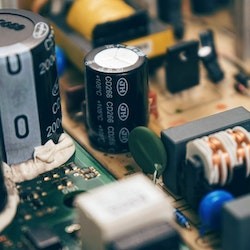
Share this article