The modern internet is built on ads.
Google, Facebook, Instagram (also Facebook), Twitter, and many more internet companies pull profit either from ads or from personal data collected from users, which is sold to ad companies.
And even if an internet-based business isn’t based on ads or sales of personal data in order for various advertisers to be able to target us, the users, with better ads, it usually earns money by showing ads to their users. And while the situation was bearable ten years ago today lots of websites are basically just huge ad banners that serve all kinds of ads that mess up the whole experience of browsing websites.
Online advertisement is all around us
Everyone who visits the internet on a regular basis (in other words, most of the world’s population) experienced some kind of frustration triggered by digital advertisements.

Video ads that play automatically as soon as you open a webpage; hidden ad layers that open new browser tabs as soon as you click on a page; pop-up ads that suddenly jump and completely cover a page you’re browsing; annoying video ads that start playing in the middle of a YouTube video completely breaking your experience; follow-up banner ads that follow you everywhere once you browsed a product on Amazon on eBay; promoted posts on Instagram, Facebook, Twitter, and other social networks, etc.
The list goes on and on but the gist of it is that digital ads break browsing experience, use up resources, are increasingly invasive, and are basically ever-present and will follow you everywhere.
Digital ads are all around us and it feels like virtually every single website has them.
In fact, the digital advertising industry is the current leading ad force in the world. Global ad spending on internet ads surpassed TV ads budget back in 2017 and last year advertisers spent $40 billion more on internet ads than on TV advertisements, which is a huge gap between the two mediums. So it isn’t surprising that more and more internet users are starting to use ad blockers.
The numbers don’t lie
So, just how many internet users use some form of ad blocker?

According to Statista, the global ad blocker penetration rate was 27 percent as of February 2018. In other words, every forth internet user in the world utilized some form of an ad blocker on their computer in 2018. That is a staggering number. It shows just how much internet users don’t like ads.
Adweek published a survey showing that almost half of participants are annoyed by ads on social networks and that more than half of participants believe websites should host fewer ads.
While mobile advertising surpassed 50 percent of all ads on the internet the fact is that mobile devices are still relatively untouched by ad blockers. Only about five percent of mobile ads are blocked in the US, with Germany having the highest rate of blocked ads on mobile devices, reaching thirteen percent.
Overall, only about one to five percent of mobile ads are blocked which still is a far cry compared to the popularity of ad blocking on desktop computers. And while mobile ad blocking is on the rise it is slowed down by the fact that system-wide ad blockers are not allowed in two major app stores (Google Play and Apple’s App Store).
Those apps (especially free to play games), not websites, are the biggest sources of ads on mobile devices. And you cannot block ads shown in apps and games by using specialized ad blocking browsers available on the App Store and Google Play.
These are the numbers and the numbers don’t lie. Globally, a quarter of all desktop users are blocking ads but in the mobile world, that number is much smaller. And while ad blocking will cost publishers $35 billion by 2020 the fact is that most of the losses will be accounted for desktop ad blocking.
And since mobile advertising already takes more than 50 percent of all digital ads and since the penetration rate of ad blockers on mobile is way lower (along with the fact that apps, not websites, generate the biggest chunk of ads on mobile devices) losses on the desktop market will be cushioned by revenue from mobile devices.
But, how ad blockers actually work and how they not only protect the quality of our experience browsing the internet but also our privacy?
How ad blocking works
Blocking ads inside a browser is relatively simple and can be done inside every popular internet browser.

There are 3 main ways to block unwanted ads.
The first way is blocking page elements before a page is even loaded. This way is the most efficient but also most complex because in order for it to function ad block software has to process web code before browser loads a page, which isn’t possible in case you use ad blockers that work as browser extensions.
Since they work as browser extensions they cannot process pages before actual browser. This mechanism of blocking ads is only possible if using apps that work independently of a browser, like AdGuard.
The second way to block ads is by reading the elements of a page after it gets processed by the browser. This means that browsers first process all elements of a page and then, before the page is rendered, ad blocker simply blocks certain requests that lead to URLs (ad servers and resources) marked by filters used by your ad blockers. These filters are based on lists made by ad block app creators or users themselves and are utilized by all ad block software.
Next, on some pages, ads are preloaded in the page’s HTML code and thus don’t require communication with ad servers for ads to load. When this happens ad blockers can recognize HTML elements that are in fact ads and can block those from being shown on the rendered page (for instance, they hide all HTML elements that contain ad in their class).
And finally, ad blockers can take the fully processed page and then block ads by post-processing the page, removing all elements recognized as ad banners. The page is correctly shown but some parts of it are left blank, parts that are in fact ads.
But some apps can do more, they can block other unwanted elements that can hurt your privacy. Other apps are used only to prevent videos from auto-playing without blocking ads on their own.
Keeping your privacy safe and preventing videos from playing on their own
Ads aren’t the only parts of a page that can be blocked. Trackers, for instance, are part of a website that load as soon as you visit a webpage. They activate and collect information about you (like your browser, device, IP address, location, screen resolution, etc.) and can be used by those who operate a website or by third-party entities (usually ad companies).

First party trackers are usually harmless but third-party trackers can invade your privacy. They operate on a multitude of websites and can track your activity over time, ultimately creating your personalized profile that contains your browsing history as well as your personalized info such as location, device, IP address, etc.
This information is used to target users with personalized ads and are generally invasive and privacy-invasive.
Certain apps can block trackers, thus protecting your privacy. It can be done by simply utilizing a tracker blacklist (similar to filters used by ad blockers) or by sending generic values to trackers, protecting your privacy and preventing trackers from storing personalized data.
Finally, some apps aren’t used for blocking ads.
Instead, they simply prevent those annoying videos from auto-playing as soon as you load a web page. The fact is that video is the dominant form of digital marketing and even if not used for advertisement, videos can be used to increase engagement on a web page.
In practice, this means more and more pages featuring those super annoying videos that start playing on their own as soon as you open a certain page or as soon as you scroll down to them (like on Facebook News Feed), often with the sound turned on which can be extremely annoying.
Luckily, some apps can block those videos and prevent them from playing without touching ads or trackers (in case you don’t want to use an ad blocker). They can also be used as an addition to ad blockers because, as we explained, not all auto-playing videos are ads and many auto-playing videos cannot be blocked by regular ad blockers.
Desktop solutions
If you’re on a desktop computer or have a laptop there are a couple of ad blocking solutions that offer excellent protection from ads.

The most popular ad blocker in the world is probably AdBlock Plus. It is available for all popular browsers and is a great all-in-one solution for most users.
This ad blocker comes with a default feature called Acceptable Ads, enabling certain non-invasive ads to load but that feature can be disabled thus allowing you to block all ads.
uBlock Origin is more powerful than AdBlock Plus and it comes without Acceptable Ads feature meaning that all ads are blocked.
Further, this ad blocker comes with another cool feature that blocks new tabs from opening after you click on a website (a common way of serving ads is by using additional layer on top of a website that leads to a new site that loads upon clicking anywhere on a web page), in other words, it fights malvertising.
This is a great feature and can prevent users from accidentally downloading malware or opening hidden pages that can use resources for shady purposes such as running mining codes (using your CPU or GPU to mine for cryptocurrencies). You can download uBlock Origin via browser stores or via the app’s Git Hub page but do not download it by visiting ublock.org, a page that is unrelated to uBlock Origin.
The two solutions shown above are web browser extensions but you can also use AdGuard. This ad blocking app is, well, a separate app that can be installed on Windows and that, aside from providing ad block features, also provides users with advanced features such as malware protection, tracker blocking, parental controls, and more. While the app is free some advanced features require a monthly subscription.
Ghostery is an excellent ad blocking app that works as a browser extension and is free. Some advanced features require a subscription but the free version comes with excellent ad blocking features as well as with a powerful tracker blocker that works flawlessly. Ghostery is, along with uBlock Origin, our recommended app.
And finally, we have a simple yet incredibly useful app with a really creative name. Disable HTML5 Autoplay. The app is available as an extension for Chrome and Firefox and blocks all videos from auto-playing. It is an excellent addition to uBlock Origin or Ghostery and is completely free.
Mobile solutions
In the world of iOS and Android blocking ads is extremely limited.

And while Android users can root their devices and install powerful apps that are capable of stopping apps and games as well as sites from showing ads we won’t deal with those in this article. Rooting your Android device is often a complex and risky process and explaining how to install those powerful ad blocking apps that require root would require a separate article.
Luckily, there’s AdGuard for Android. The app doesn’t require root access and is capable of blocking ads inside apps and games. You can download it from here (Google, as well as Apple, prevent network-level ad blockers to be distributed via official app stores). While basic ad blocking is free most advanced features require a monthly subscription.
There are various ad blocking browsers for Android that are capable of blocking ads and that don’t require root access and the best is Adblock Browser. It will block most online ads but don’t expect it to be as powerful as desktop solutions, for that you need a rooted device. Also, in case you don’t have a rooted device you are limited to using ad blocking browsers such as this one and forget about using Chrome.
If you want a limited ad blocking experience on Android that will block malware and pop-up ads (but not all ads) and that offer all the features found in Chrome you can download Brave Browser. It is fast, secure, filled with features and it offers a limited ad blocking features.
Another excellent solution is Firefox Focus. This is a private browser for Android that blocks all trackers and keeps your browsing private. Firefox Focus, like Brave Browser, offers limited ad blocking features and also comes with a plethora of privacy-focused features like closing all tabs once you exit the browser or preventing the browser from saving your history.
Conclusion
If you’re using an iOS device you cannot block ads inside apps and games but can block ads in Safari with AdGuard or use limited ad blocking browsers such as AdBlock Browser, Firefox Focus, and Brave Browser for iOS.




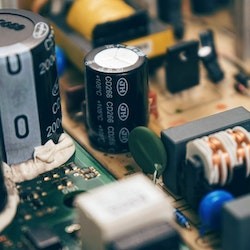
Share this article