Time has been running so fast, it is almost the end of 2020. 2020 has surprised us a lot with SpaceX successfully launching astronauts to the space and the Covid-19 Pandemic. GPS tracking industry has been constantly developing and getting new employee GPS tracking apps to the market. Tracking movement of employees in 2020 is easy and affordable. When done for the right reasons, this can improve safety, operations, record keeping and customer service. It is however important to be fair to employees, because the line between GPS tracking and spying apps is crossed rather quickly. We have updated our list of the best employee GPS tracking systems for this year. Here you go.
Top 10 employee GPS tracking systems
Employee GPS tracking is slowly, but most definitely, becoming an integral part of running a business in the twenty first century. Today’s economy is made up of thousands of small and medium sized businesses employing relatively small workforces, meaning that organized and centralized employee monitoring systems are often impossible to implement. This is mainly due to the high costs related to running such systems and the need for custom, in-house tracking solutions that just can’t be developed by businesses of this size.
However, small business owners still want to supervise and track their employees during work hours. So, the question arises – what is the best, simplest, most economic route a small business owner can take to monitor a workforce? Luckily, there are many third-party employee GPS tracking solutions that offer plenty of features and more importantly, don’t cost a fortune to run. If you’re a business owner you can easily find dozens of different systems that come with their own set of options and features, and we are here to help you choose the right one.
This article aims to equip you with all the knowledge you need to choose the correct GPS tracking system for your business. We have researched the best employee GPS tracking systems around, and constructed a guide presenting each system, an overview of their features, their availability, their pros and cons. Check out our guide below and you are sure to find the best fit for you, your business and your workforce.
1. Hubstaff
Hubstaff is a time tracking solution built to help teams understand how they use their time so they can maximize their productivity. Since 2012, Hubstaff has continued to build powerful features that make it the most comprehensive employee monitoring system it is today. The app also added geofences as a more accurate way to track GPS location and time, becoming a perfect all-around solution for almost any business.
Overview
Hubstaff offers features that are designed to help your team reach peak productivity. Although the platform started as an online monitoring system for businesses relying on a remote or freelance workforce, it now has a complete feature set that makes it usable for teams in a very wide range of professions from landscapers to consultants to developers to attorneys.
Hubstaff offers time tracking, GPS and location tracking, geofencing, app and URL tracking, activity monitoring and optional screenshot capture, invoicing and automatic payroll options, as well as online timesheets. Most of these features can be customized to your needs. Hubstaff also integrates with more than 30 different project management solutions, including Hubstaff Tasks, Asana, Basecamp, and more.
The UI is easy to use, and you can start tracking your work with just one click. Hubstaff has mobile apps for both Android and iOS, allowing you to monitor your team even when they’re out in the field or working remotely.
With GPS tracking, you can get hours and locations for individual employees and vehicles from your fleet. With the geofences, your team can automatically start tracking their time as soon as they enter the job site. You can check out Hubstaff’s full range of features for free, availing of their 14-day promo period and see if it’s the best platform for your business.
Pros
- Huge number of useful features
- Simple and functional UI
- Supported on all major platforms
- Free 14-day trial
- Suitable for teams across several industries
- Allows you to overview your employees from a Mac, PC as well as a mobile app
Cons
- Targeted primarily toward businesses relying on a freelance workforce
- Limited features for solo freelancers
Price
- Free plan: $0 (1 user)
- Basic Plan: $7 per user/month (starts at $14. Includes 2 users)
- Premium Plan: $10 per user/month (starts at $20. Includes 2 users)
- Enterprise: $20 per user/month (starts at $40. Includes 2 users)
Official website
- https://hubstaff.com/features/gps_time_tracking
2. Hellotracks
Hellotracks is an employee GPS tracking platform that focuses on field services. It offers a perfect set of features for those who run delivery, logistics, sales, transportation, and other business types that rely on a mobile workforce.
Overview
Hellotracks offers a simple way to track your employees. All they have to do is install a mobile app and the app will do the rest. The platform supports web interface, allowing administrators to overview an entire workforce and a built-in messaging system is there to provide easy communication between office and field employees.
Of course, Hellotracks offers much more. With it, you can keep track of every employee, assign them jobs and follow them as that work progresses. Administrators can enable automatic data collection in order to collect info about employees’ performances and effectiveness. They can also monitor each worker’s performance, track the number of jobs they’ve completed, the number of times they’ve experienced a delay, their average mileage, and more.
On the other hand, the mobile app allows workers to easily notify administrators when they complete assignments and provides them with all the information they may require regarding upcoming work. The app facilitates easy communication between team members, enables accurate turn-by-turn navigation which in turn allows workers to complete jobs quicker and be more productive.
While Hellotracks is an excellent choice for field service businesses, it lacks some common features such as screenshot taking, app and web monitoring, online timesheets and other features that could be useful in monitoring office employees. The platform doesn’t support a mobile monitoring interface, leaving administrators to rely solely on its web platform, and importantly, for businesses relying on fieldwork, the app does not offer a geofencing feature.
Pros
- Great for field services
- Excellent UI and easy to navigate
- Packed with features related to GPS tracking
- Comes with a mobile app for Android and iOS
- Has a 30-day free trial
Cons
- Lacks some common features found in other similar solutions
- Doesn’t support geofencing feature
- Doesn’t support mobile monitoring app
- Not suitable for office-centric businesses
Price
- $10 per user/month
Official website
- https://www.hellotracks.com/
3. Timeero
The year of 2020 has brought us many surprises: good and not really. One of the pleasant surprises is a new employee GPS tracking app: Timeero.
Timeero is a mobile time, location and mileage tracking app. It is perfect for companies with outside employees such as construction and field service. It delivers schedule, time and mileage tracking.
Overview
Timeero offers easy-to-use features to help your team stay productive. Although the platform is introduced as mobile tracking app and it is available in Google and App Stores, it has a web version and can be easily used on your computer.
The main features:
- Mobile attendance and time tracking. Employees download the app from one of the Stores depends on their devices, sign up and immediately start their working hours and check attendance. The app can be used offline, which is very helpful especially for those who do not have an internet connection in the working field.
- Time management. The app tracks time to every project the employee is involved. It gives you an overall report on worked hours and the cost of the project in general. Therefore, it is very convenient to stay on budget for any project.
- GPS fence. It is possible to set a geofence around the job sites and be alerted when employees work outside of the site or leave it.
- Time and mileage tracking. This feature is very convenient for drivers. The app can track time and mileage at the same time.
- Employee Scheduling. An employee receives his schedule on his mobile device and get schedule reminders and notifications. Moreover, an employee can request his vacation/time off and get notified by the administration through the app.
- Payroll reports and be integrated with accounting software
- DCAA & DOL Compliance with Audit Logs
Pros
- A great number of useful features
- Can be used offline
- Free 14-day trial
- It is suitable for companies in different industries, including government organizations
- Website and mobile versions
Cons
- Desktop version has more options than the mobile version
Price
- $5/user per month + $10 base fee
- Annual pricing (10% discount): $55/user
Official website
- https://timeero.com/
4. Timr
Timr is an employee and project time tracking solution that also includes some basic employee GPS tracking features. The platform is great for office businesses as it focuses on productivity, time tracking, and project management.
Overview
The platform features an excellent web solution that allows administrators to easily track time for each individual employee, as well as track absences, vacations, and it facilitates the easy creation of time sheets. Time tracking can be integrated with payroll accounting, and holidays, vacations, and absences will be automatically counted when creating payroll reports.
Timr also supports project time tracking that can be managed from the Timr web app. The features include - managing tasks, time budgets and tracking employees working on individual projects. The web app allows administrators to create detailed reports and analyses capable of providing handy info regarding time spent on each project, as well as recording every single project-related expense.
Mobile tracking apps are available for every smartphone OS and they offer time tracking and GPS tracking features. Employees can track their work hours, as well as mileage and routes taken. Real-time GPS tracking is available, but employees can also manually record mileage. While not offering advanced employee GPS tracking features, Timr is still a great time tracking app for office-centric businesses and also offers GPS tracking. It lacks some advanced monitoring features, messaging functions for team members, and integration with project management platforms.
Pros
- Supports mobile monitoring
- Mobile apps are available for all smartphone OSs
- A plethora of time and project tracking features
- Excellent web app for centralized management
- Free 14-day trial
Cons
- Lack of advanced monitoring features
- No messaging functions
- Doesn’t support integration with project management platforms
- Rudimentary employee GPS tracking features
Price
- Regular plan: €7,20 per user/month (paid yearly)
- Plus plan: € 26,10/month + € 7,20/user/month (paid yearly)
- Enterprise: € 71,10/month + € 7,20/user/month (paid yearly)
Official website
- https://www.timr.com/en/
5. Vismo
Vismo is a bit different than the rest of the platforms shown in this guide. Instead of trying to offer a complete package, Vismo is focusing on the security of your employees while they are in the field. It includes lots of security-related features along with specialized GPS tracking hardware.
Overview
You won’t find any advanced features here. No time sheets, a centralized web hub for monitoring your workforce, no payroll integration or project management tools. Vismo is all about employee security, making the platform great for security firms, rescue teams and public services that face dangerous situations.
The platform features mobile apps as well as tracking apps for most satellite phones. These can track your employees, record their locations, send you alerts and even track employees indoors. Each app supports two-way communication so that administrators can check on employees and employees can communicate with administrators.
Vismo supports geofencing and the app can send alerts each time a worker moves out of the geofenced area, or when they switch countries. A special panic button feature is available in each app as well as their standalone product. These allow employees to send immediate panic alerts, to record audio during the alert, and if employees use one of the smartphone apps they can also use VismoStream – a special feature that allows them” to relay critical information of any situation to their Security Team in a 3-minute video clip which is broadcasted live to the Vismo Secure Portal.” Vismo also has special standalone tracking devices for planes and vehicles as well as personal trackers.
Vismo cares about personal privacy and supports Privacy Mode so users can choose when to be tracked. Panic Button mode can be used even when Privacy Mode is on. During emergencies, administrators can send mass messages via SMS, or email to all employees. While not including advanced employee tracking features, Vismo is a perfect choice for companies that offer security services, for rescue teams, for public services like mountain rescue, or for companies that see their employees travel to countries with a high terrorism risk or high crime rate.
Pros
- Lots of security features
- GPS tracking
- Geofencing
- Works with satellite phones
- Perfect for rescue teams and security firms
Cons
- Not for regular businesses
- No free trial
- The solution is missing many regular tracking features
Price
- Contact Vismo at https://www.vismo.com/contact for more information
Official website
- https://www.vismo.com/
6. allGeo
MyGeoTracking has changed its name to allGeo.
allGeo is another employee GPS tracking system that focuses on field businesses, but unlike Hellotracks it does feature some options of interest for those who work in the field as well as a couple of options that can be used by office-centric businesses.
Overview
allGeo offers a web platform to monitor your workforce as well as support for practically every smartphone OS through its mobile app. What’s interesting is that your employees can use the platform even on feature phones, which is something we didn’t see in many other similar solutions.
The platform offers a variety of features such as real-time GPS tracking, custom routes, on-demand location, a visual dashboard capable of showing every bit of data about any employee, as well as many custom reports that show any info tied to tasks such as mileage or the number of customer visits on any worksite. Its mobile app can ease the workload of any business. It provides a quick and easy way for workers to collect virtually any type of data and share it with administrators, it allows them to communicate with the rest of their team, and to generate automatic reports.
The platform is great for businesses that require employees to stay on worksites because it features geofencing, site attendance and it allows for the setting up of custom work rules that can be assigned to every group as well as to single employees. allGeo also offers an advanced “IFTTT (If-this-then-that) rules engine”, that can be customized for any kind of business. Administrators can also set up a custom tracking schedule for every worker so that employees don’t have to worry about being tracked outside of work hours. And finally, allGeo integrates with “all leading payroll systems.”
allGeo is a perfect choice for field businesses and although it offers a huge number of features, it still lacks some options needed for the office-centric business. Its lack of automatic screenshot capture, web and app monitoring, and the fact that it does not integrate with project management solutions makes allGeo just short of being a perfect all-around app for any type of business.
Pros
- Supports mobile monitoring
- Lots of features for both office-centric and field businesses
- Mobile app for every smartphone OS as well as feature phones
- Supports lone worker safety features
- Offers a free trial
Cons
- Lacks some features important for office-centric businesses
Price
- One-time Setup Fee $110 ($10 per device)
- $5 per user/month
Official website
- https://www.allgeo.com/
7. Timesheet Mobile
Timesheet Mobile is a modern timesheet and employee GPS tracking app that is built with a focus on mobile devices. The platform offers an excellent set of features that should ease daily monitoring, creating reports and setting up tasks. With its messaging and file, sharing tools Timesheet Mobile provides a rounded project management solution.
Overview
Timesheet Mobile is packed with features. It allows administrators to quickly overview each employee’s timesheets, to schedule shifts and different tasks for individual employees, to create reports needed for payroll processing and to even create checklists for different tasks during each workday, for each employee. The platform provides a powerful web interface that integrates timesheets, location tracking, jobs by individual employees, and many more elements in one clear and easy to navigate UI.
The platform supports a mobile app, giving administrators a way to monitor every single part of the business and every employee from their smartphone or tablet, while also furnishing employees with tools that should ease their daily workload. The app supports GPS tracking and geofencing features for automatic time tracking, and also supports all kinds of automatic alerts that can be sent to administrators and employees (overtime alerts, geofence violations, late on shift, and more).
The app also gives teams an easy way to coordinate and communicate when working on projects. They can assign different tasks, create checklists, share files among themselves and with their superiors, and the app supports multiple projects at once. Its project-related features make it an excellent choice for companies that often need different teams and employees to work together on single or multiple projects.
Timesheet Mobile integrates with most bookkeeping and payroll services for easy invoicing and automatic payroll management.
Pros
- Excellent project management features
- Supports geofencing
- Powerful and feature-packed mobile app
- Supports mobile monitoring for administrators
- Clear user interface
- Supports file sharing and note taking
- Offers free trial
Cons
- Doesn’t support real-time GPS tracking
- Fieldwork businesses have better choices than this one
Price
- 50% OFF for the first 12 months for new customers
- Basic Plan: Monthly Rate after year 1: $3.49 per employee for unlimited punches + $14.99 company subscription
- Punch Plan: Monthly Rate after year 1: 15 cents per punch + $29.99 company subscription
- Small Business: Monthly Rate after year 1: $9.95 per employee for unlimited punches + $29.99 company subscription
- Medium Business: Monthly Rate after year 1: $2.49 per employee for unlimited punches + $149 company subscription (best price for over 15 employees)
Official website
- https://www.timesheetmobile.com/
8. Labor Sync
Another solution that offers a wide set of features and tries to be an all-around platform, capable of tracking time, GPS tracking, simplifying project management, and offering payroll integration, Labor Sync looks good and is simple to use.
Overview
The platform focuses on tracking time and it can also be used by field businesses because it offers real-time GPS tracking. Every employee’s location and movement can be viewed on an interactive map along with their route data, meaning that administrators can check out if an employee left the work site without clocking out, or if they worked overtime. It can also be used for tracking different jobs performed at different sites, making Labor Sync a solid choice for owners of repair or delivery companies.
Labor Sync offers a clear and concise web monitoring platform that is capable of tracking each employee’s hours and location in real time, while negating the need for excess admin work. Customizable reports are also present as a feature, supporting many filters and offering excellent data compiling capabilities. Administrators can pick just the type of data they want to analyze, and filter the data based on employee, job and time frame.
Labor Sync mobile app allows workers to clock-in and clock-out, to see their work hours and other types of work-related info, to communicate with administrators, and administrators can use much of the features available on the web platform while on a mobile device. Labor Sync is fully cloud-optimized, so administrators and employees can use the platform no matter which device they use – the only requirement is that they are connected to the internet. And even if an employee doesn’t have a smartphone, managers can log team activity via the mobile app. While batch entries are supported it looks like Labor Sync doesn’t support tracking time for team projects, an important feature for many companies.
Pros
- Clear and attractive web platform
- Fully cloud-optimized
- Supports mobile monitoring
- Offers free trial
- Powerful mobile app supporting messaging, field notes, and more
- Free trial for 14 days
Cons
- No direct payroll integration
- No group project time tracking
- Rudimentary GPS tracking options
Price
- $10 per active user/month
Official website
- https://www.laborsync.com/
9. HoursTracker
HoursTracker is a different type of app. It targets workers (mostly freelancers) who work on many different projects. The app can track time, use GPS location to enable automatic clock-in and clock-out and it supports exporting timesheets, so you can use them as invoices for your employers.
Overview
As we said, HoursTracker is built for workers, not for businesses. It features a clean and touchscreen-optimized UI that can sort different projects you are working on and is capable of monitoring many different projects at the same time.
With HoursTracker, freelancers can easily run their work diaries, no matter the number of projects they are working on. The app supports rudimentary GPS tracking capabilities that, once turned on, allow you to automatically clock-in and clock-out when you arrive or leave your job location.
You can assign the desired number of work hours for each day of the week and the app will automatically inform you once you reach the selected number of hours. The app allows for timesheets to be exported in multiple formats (including CSV) so you can easily create invoices to send to your contractors. This app is excellent for freelancers and those who work in small firms.
Pros
- Great for freelancers and micro firms
- Simple interface
- Supports exporting timesheets in CSV format
- Offers a free trial
Cons
- Targeted towards individuals
- Rudimentary GPS tracking features
- No two-sided monitoring options
- Smartphone oriented
Price
- contact ios.support@cribasoft.com
Official website
- http://www.hourstrackerapp.com/
10. GPS & Fleet
GPS & Fleet is a GPS tracking system aimed at tracking and delivery companies that simplifies the tracking of your entire vehicle fleet. The solution offers lots of fleet-specific features and is the perfect choice for those needing to track employees and fleets.
Overview
GPS & Fleet can make your business much better and much more efficient. GPS trackers are installed in each vehicle of your fleet meaning you can track both drivers and vehicles in real time. A powerful web interface allows administrators to track individual vehicles, to monitor routes, to issue SMS and email alerts in case a driver wanders off their route or in case of an emergency (like when a vehicle starts moving outside work hours).
You can geofence multiple areas (Your fleet’s park areas) and let the system automatically monitor them during off hours. GPS & Fleet offers all kinds of automated reports that can be extremely helpful to trucking and delivery businesses. The solution includes “stop reports, idle reports, speed reports, HOS reports, and detailed history reports.” GPS & Fleet is great for vehicle-centric businesses and shouldn’t be considered by any other business owners.
Pros
- Excellent choice for trucking and delivery businesses
- Detailed GPS tracking of each vehicle from your fleet
- The geofencing feature allows for automatic monitoring during off hours
Cons
- Aimed at vehicle-centric businesses
- No Mobile app support
- Requires for a GPS tracking device to be installed in each vehicle
- No free trial option
Price
- No monthly fees and no contracts
- Feelt Tracking System $265
- Hours of Service Solution $265
- Trailer Tracking $279
- Covert Tracking $275
Official website
- https://gpsandfleet.com/
Final Words
While analyzing these ten employee GPS tracking services we found lots of excellent platforms that offer a large number of features. Most of them support mobile apps with mobile monitoring options. Some are better suited for field businesses and some are better for office-centric firms.
We do of course have our favorites, depending on your needs. When it comes to classic solutions targeted toward office-centric companies we believe that Timesheet Mobile comes with the strongest set of features and has the best support around for those working on team projects.
Those who mostly work with a freelance workforce should check out HubStaff, while those with trucking or delivery businesses requiring tools to track their drivers and vehicles should opt for GPS & Fleet.
As for businesses that rely on fieldwork, we think that myGeoTracking offers the best features and the most powerful options to completely automate your business. Although it lacks some features like project management integration, it can be used quite successfully by office centric firms.
The choice is now yours.




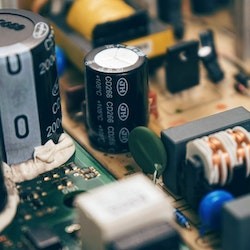
Share this article