The last decade introduced the smartphone revolution. This revolution could be considered the biggest achievement of the 2010s. Today, we all have a proper computer in our pockets that is with us 24/7. This computer allows us to do all kinds of stuff but the most important thing it does is allowing us to be online every day, every minute, every second.
Ten years ago, most of us used PCs to go online, check out mails, visit social networks and so on. But today, you don’t have to leave your chair to do any of this. You can do all that wherever you are, as long as you have a mobile internet (which is pretty much everywhere). This mass online migration made internet companies more powerful than ever.
The rise of giants in the 2010s
The rise of giants such as Google, Facebook, Amazon, and others was staggering during the 2010s. And most of these companies crave about one thing more than anything – your private data. During the last decade, the online space became a hunting ground for private data of billions of users. And while the biggest companies are the biggest players in the data market, everyone else also wants a piece of the cake.
And many of those actors are shady in every sense of the word. Today, everyone can get hacked and anyone can get their data stolen. That’s the bad news. The good news is that by cutting some bad online habits and implementing privacy-friendly behaviors you can protect your online privacy, in most cases.
Sometimes, you just can’t avoid being tracked. Like when your car is being used to collect tons of driving-related data. Or if you live in a city that plans to track its citizens with millions of cameras. Or if your college designs an app that basically tracks your movement 24/7. Or if your medical data gets stolen. These things aren’t something we cannot influence as individuals. But in most other cases you can protect yourself online.
Here’s how.
- Just delete Facebook
- Avoid a doorbell with a Wi-Fi chip
- Avoid public Wi-Fi and USB power charging stations
- Use burner email addresses and virtual credit card services
- Do not use free VPNs and antivirus apps
- Google random apps before downloading it
- Use password managers
- Secure your smartphone with a complex password and lock important apps
- Use encrypted chat apps
- Do not use SMS 2FA
Just delete Facebook
Ever since the Cambridge Analytica scandal, Facebook suffered one privacy-related scandal after another. The company would apologize to its users only to be caught in another scandal afterward. Again, and again.
If you cherish your online privacy, just delete Facebook and never use it again. If you worry about not being able to talk with your friends and family who are on Facebook, don’t. Facebook Messenger can be used without having a Facebook account. If you decide to stay well, just know that the company sells your data to tons of companies and that your Facebook data is far from being secure.

In the market for a smart doorbell? Avoid Ring at all costs as well as any other doorbell with a Wi-Fi chip
Smart doorbells were among the top new smart devices in the past couple of years. One of the most successful ones is those made by Amazon – the infamous Ring doorbells. These doorbells are supposed to keep you safe but they do anything but.
While providing your home with a video feed of your porch, and while allowing you to watch the feed anytime via the smartphone app, Ring doorbells are used to collect user data, which is later shared with third parties. The company could also add facial recognition features in the future, even though the practice is banned in many cities and states.
Information is shared with the police
Not only that, but Amazon also shares video feeds from doorbells with the police and allows the police to share those with anyone they want. In other words, you trade your personal safety for your private data, which is sold and shared even though the product – the smart doorbell itself – is not free. In other words, Amazon sells your privacy on top of charging you for the product.
Better use of security cameras
Sadly, other smart doorbells aren’t much better. By using one, you may get a live feed of your front porch, but your privacy will be ruined. Instead, you could install a security camera system that doesn’t have Wi-Fi chips. Use cameras that can be connected to the internet via cable. This allows you to connect them to your home server while preventing the cameras from being hacked via Wi-Fi.
Avoid using public Wi-Fi and USB power charging stations
It’s common knowledge that public Wi-Fi access points hide many dangers. You should avoid using one. And if you do use it, make sure to access it via a VPN. But, have you heard about juice jacking? This new way of hacking mobile devices is on the rise, and it can destroy your phone and steal your data if you’re not careful.
Basically, hackers can use cables and USB ports to infect smartphones and tablets. They can replace USB charging ports that can be found in many public areas with their own. Or they can leave infected cables in those ports. Then, as you hook up your device to charge it, malware can infect it and steal your data.

Instead of using public USB charging ports you can opt for portable power banks. These are ubiquitous and quite cheap nowadays. Next, you should only hook up directly to power outlets, always with your own charger and cable. Finally, you can use a “USB Condom.” This is a small and affordable device that can be attached to a USB cable. It protects you by disabling the data part of the USB charger.
Don’t give services your credit card data and private email address - Use burner email addresses and virtual credit card services
These days, every service we subscribe to will try to make us join its newsletter or some other way to send us regular emails. Even if you don’t have to subscribe to a newsletter, many services will send you various emails with promotions, offers, and such. This can be a pain, but even worse is the fact that the number of data breaches is rising each year.
A burner email address
Many companies suffer data breaches and those often include leaking user email addresses. Now, some services you use on a regular basis need to have your real email addresses. But, for most others is best to give a burner email address. Just search Google for burner email services. There are a bunch of free ones that don’t ask for any info. They are simple to use and can save your privacy, or just keep your inbox uncluttered.
Virtual credit cards
Another great online tool to keep your sensitive data safe are virtual credit cards. Services such as Privacy allow users to create virtual payment cards that can be used for any online purchase. Instead of giving your card data, keep it safe and use virtual payment cards. These can not only keep you safe online, but they are also great for recurring payments such as streaming subscriptions. Instead of forgetting about a subscription and then getting charged before canceling it, just use a virtual card with one subscription worth of funds on it.
Don’t use free VPNs if possible – Free VPN and antivirus apps sell user data and carry other risks
Free VPNs aren’t a good thing. They sell your data, serve you ads, and usually come with pretty poor speeds. If you are thinking about getting a VPN, get a paid option. But even then, do a bit of research before making the choice. Even tried and true VPN services, such as NordVPN, can be breached. Do your research and pick one that wasn’t involved in any privacy scandal.
The same can be said about antivirus apps. One of the most popular free antivirus solutions, Avast, sold user data via a subsidiary firm. You should simply avoid free antivirus software. In fact, in case you have Windows 10, just skip any antivirus and use built-in Windows Security. It’s great, it’s free, and is on par with paid services.
Don’t download random apps to your phone - Check Google before downloading any app
Performing a simple Google search with keywords Android, app, and malware will list dozens of news stories. There are tons of android apps that contain malware and adware. And new headlines listing new infected apps come out on a regular basis. The situation on iOS is much better but from time to time a few malware containing apps make their way to the App Store.
The solution is to perform a Google search before installing any app from the Play Store and App Store. Sure, you don’t have to perform a search for literally every app. Popular apps such as Netflix, or IMDB, or Twitter app, or chat apps are safe. But when you find a relatively unknown app that seems interesting, search the web to see if it was in the middle of a malware or adware scandal.
Don’t use the same generic passwords for all services - Use password managers instead
Using the same old passwords is never good. Especially these days when everyone’s data can be stolen. If you’re using the same passwords across different services, you might try visiting haveibeenpwned.com. The site checks email addresses for known data breaches. If you find your email address to be part of a breach, it’s best to start using unique passwords for each service.

Next, Password Checkup Extension for Google Chrome checks each password you enter for known data breaches. Yes, it isn’t the greatest thing for your privacy but it’s useful to have. Even if you don’t find your email in the haveibeenpwned list and even if your passwords check as safe with the Chrome extension, we advise you to start using a password manager.
There are plenty of quality password managers out there and most are completely free to use. By using a password manager, creating a complex password for each service you use is easier than ever. They also keep all of your passwords secure and in one place. Finally, most of them work on PCs, Macs, Android and iOS devices meaning you can have your passwords on every device you use.
Don’t leave your smartphone unprotected - Secure your smartphone with a complex password and lock important apps
A moment of carelessness can have serious consequences. If you’re using your phone without a password or even if you have fingerprint authentication on, it can be pretty easy for malintent individuals to steal your data. Many people use generic passwords such as 0000, 1234, 1111, or similar. And even if the fingerprint protection is turned on, the phone will ask for a numeric password after a few unsuccessful attempts at unlocking the phone with the fingerprint.
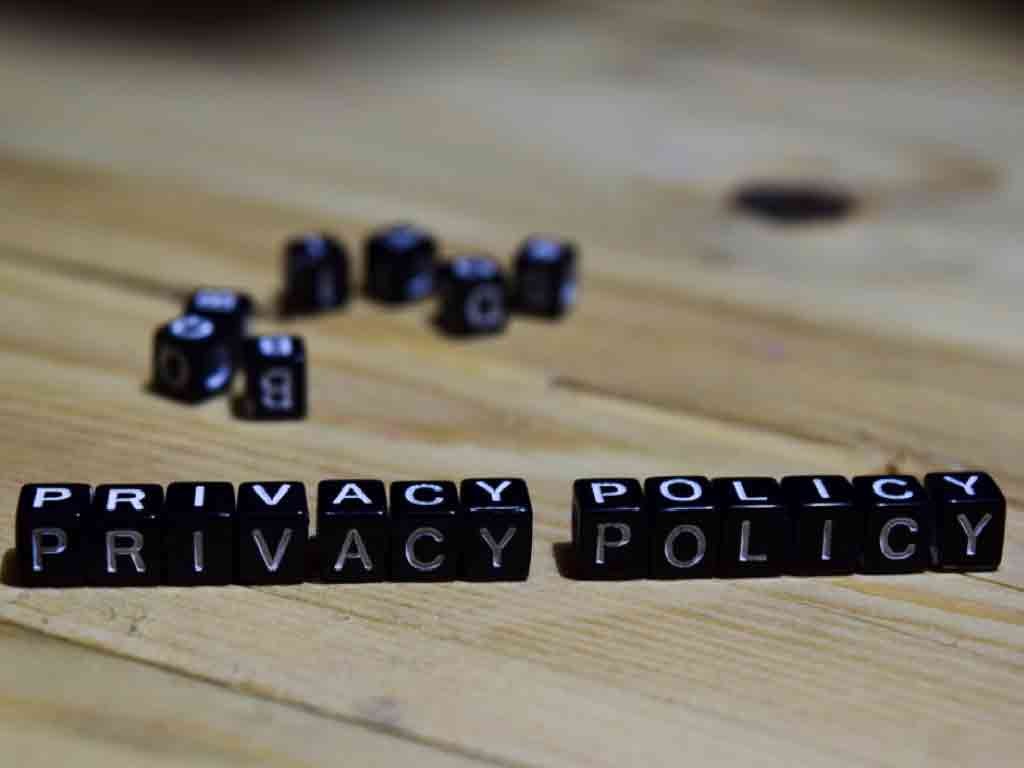
The best and easiest way to keep your device secure against breaking into it is by using a complex password. Most phones allow users to enter up to 16 digits for their PIN password. Use this. Next, there are apps out there that can lock important apps. Most password managers offer always-on lock consisting out of fingerprint and password lock. Finally, do not use your browser for storing your passwords, never.
Don’t leave your conversations unprotected – Use encrypted chat apps such as Signal or Wickr
Chat apps that do not employ end-to-end encryption will leave your messages open for anyone to access them. If you’re using iOS device iMessage is great since it automatically encrypts your messages. Just remember to exclude messages from being backed up by iCloud and that encryption works only when chatting with other iOS users. Chatting with Android users doesn’t employ encryption.
Next, we have WhatsApp that offers end-to-end encryption by default. And its encryption really works. Just remember to not backup your messages to the cloud. Online back-up store messages in plain form. On the other side, WhatsApp is owned by Facebook meaning that, while your messages are safe you will be giving private data to Facebook in the form of your account details. The best secure chat app at the moment is Signal. It features the best encryption around, and it works great. We also recommend Wickr Me, a secure messenger that automatically destroys messages after a while.
But wherever you use an encrypted chat app or not remember that malware can still find your way to your messages, even if they are encrypted.
Do not use SMS 2FA - Use advanced 2FA services or hardware tokens
SMS 2FA (2 Factor Authentication) is offered by many services and it’s better to have it than to have nothing. But, this 2FA method isn’t really secure. It has lots of vulnerabilities, which were exploited to steal money from users. If SMS 2FA is the only option to use it. It’s better than nothing.

But if you have a choice, go for something better. Use 2FA apps for services that offer them (such as Steam). And for all others use a general authenticator app. There are lots of quality authenticator apps out there and all the best ones are completely free.
The ultimate 2-factor authentication method is using hardware tokens. These are hooked to a USB port each time you sign-in to a specific service and offer the highest form of protection. The best (and most known one) option is YubiKey from Yubico.
Conclusion
It’s better to walk the extra mile and secure your data than to get it stolen when you least expect it.




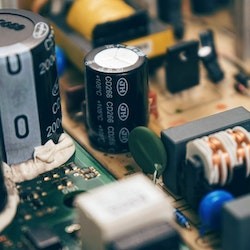
Share this article